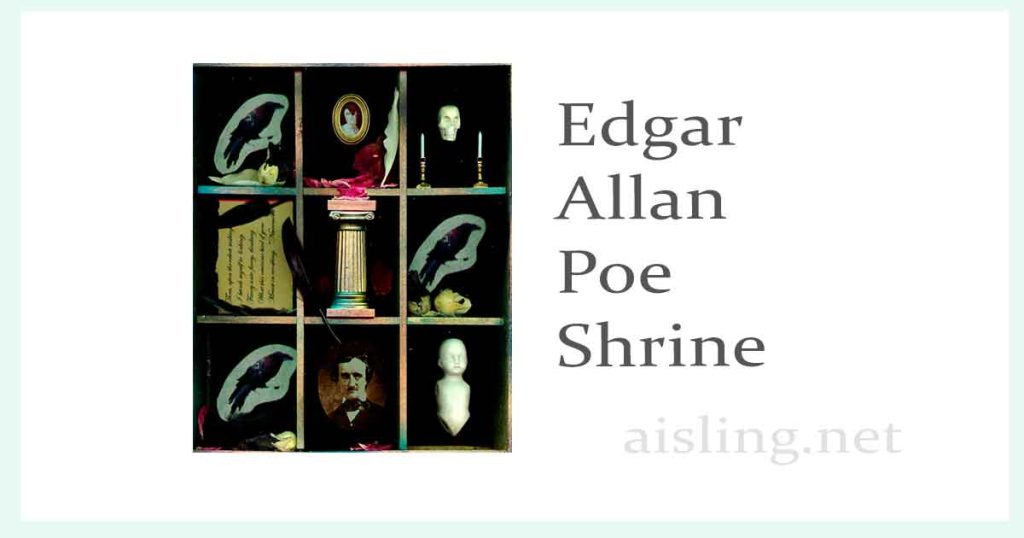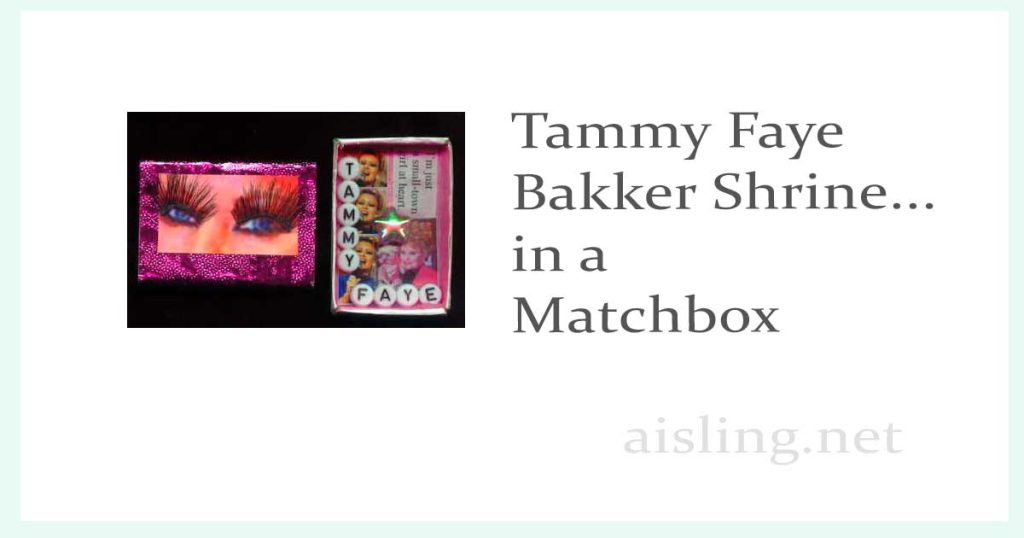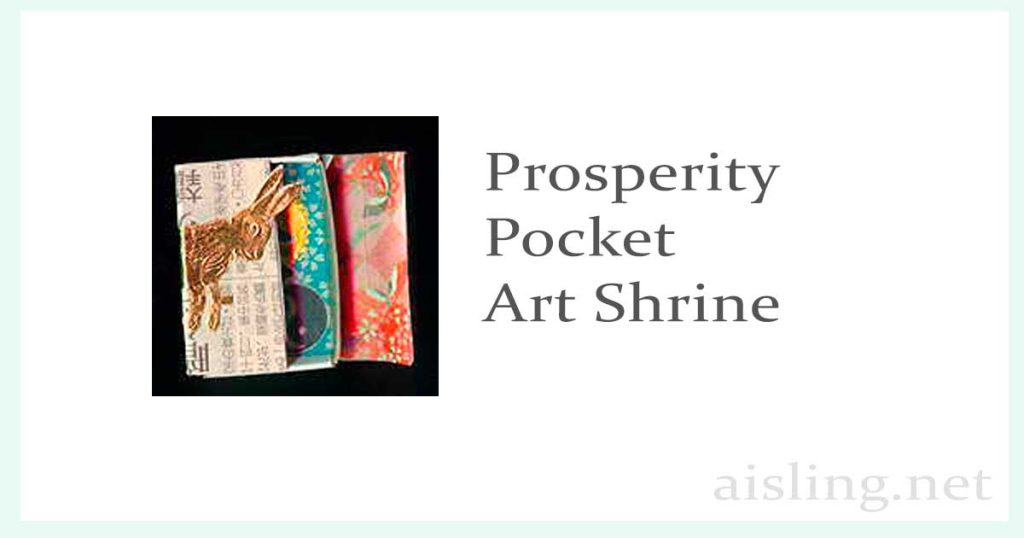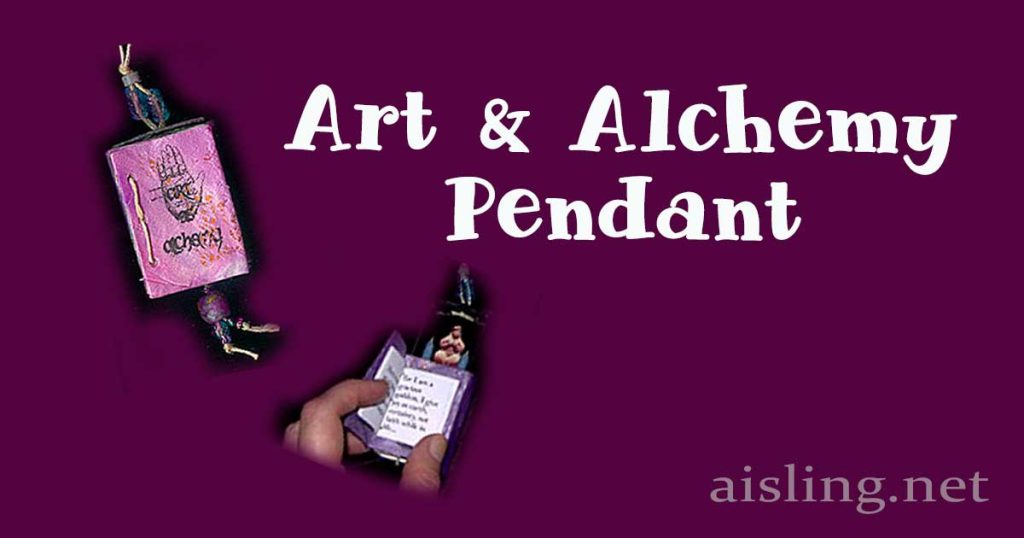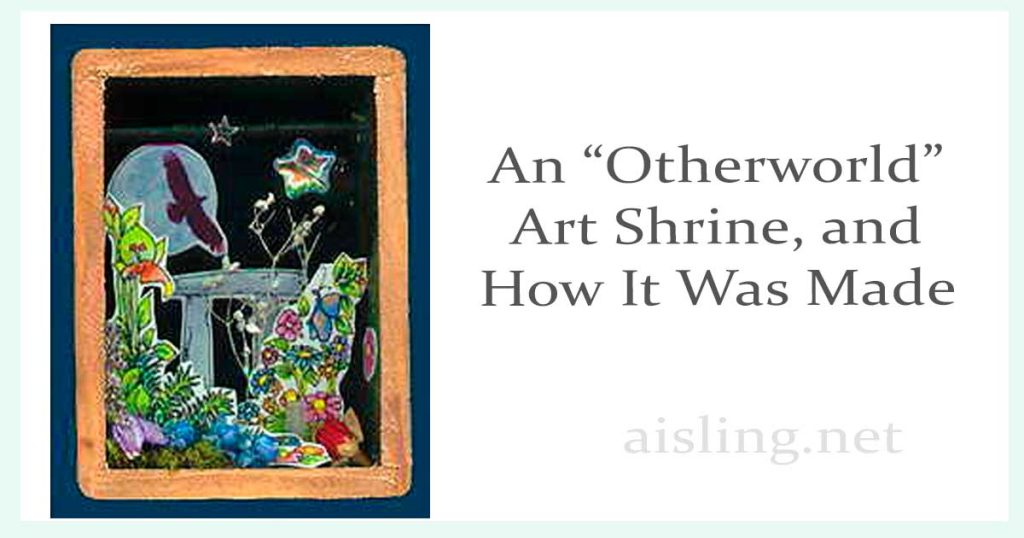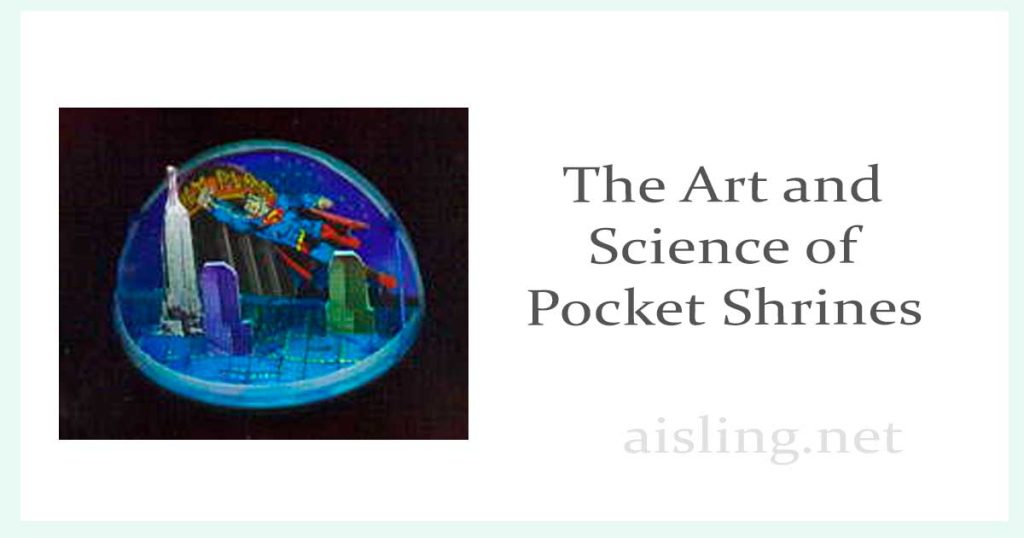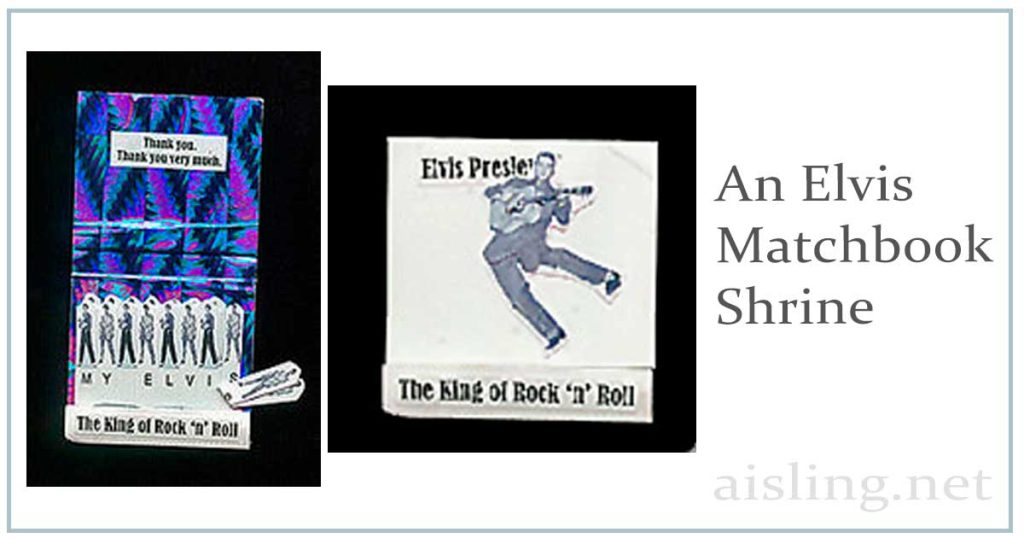Artistamps – Definition
Artistamps can be described as fake postage. Some people call them faux postage, Cinderellas, postoids, or even real postage. But at the post office, they may call them “fake.” In other words, if you use artistamps in place of “real” postage, the post office is likely to return your mail, postage due. Those of us […]
Artistamps – Definition Read More »